Entertainment has become big business today. Companies spend millions of dollars investing in various movies, TV series, news broadcasts and documentaries, to make them stand out from the crowd. Unlike in the past, most of us today with access to the internet and modern smart devices, spend our free down time, consuming this content. Of course, as humans, we are a diverse bunch, and we have a diverse set of interests and favorite genres that we like to seek out and consume.
Many companies have come forward to try and quench this hunger for a smooth and uninterrupted mode of enjoying content, with varying degrees of success. YouTube TV is one of these services that was created just for this purpose. The way it caters to the varying needs of society is impeccable.
Features of YouTube TV App
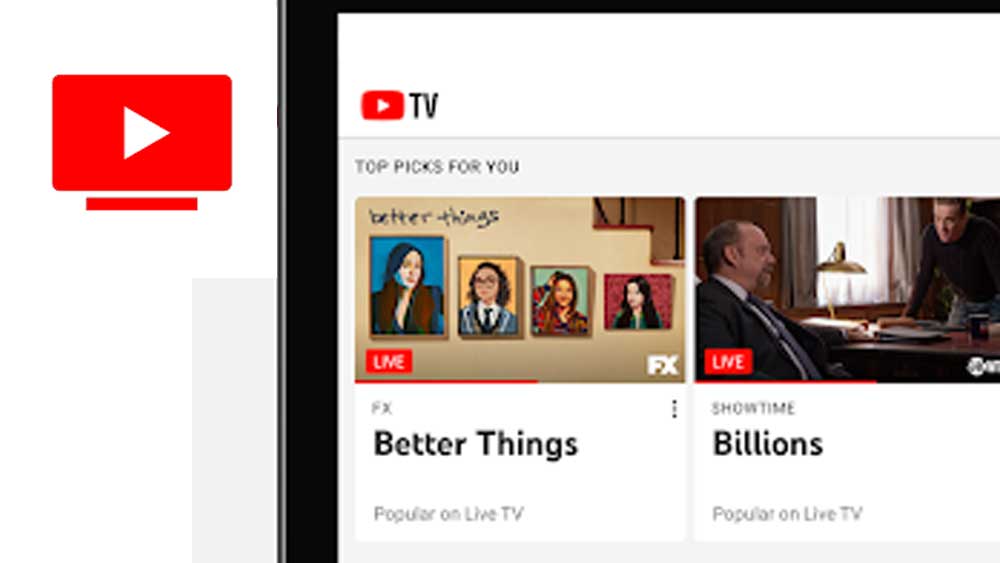
A subscription to YouTube TV, offers you access to more than eighty different channels and networks. These range from news channels, sports channels and channels dedicated just for movies and TV series. Since it is only available in the United States for now, the channels it provides are mainly catered to that audience, including the food network, NBC, Fox, tbs, amc, ESPN, HGTV and many more. YouTube TV allows you to set up six accounts from a single subscription, so that you can share with your friends and family, though it is limited to being streamed on only three devices at a time.
Another great feature of YouTube TV is the fact that you can record any show into an unlimited cloud-based DVR system. This means you can watch your favorite shows anytime and anywhere you need, and you can also fast forward the boring parts and rewind to watch your favorite parts. The recordings are stored for up to nine months. 4K streaming is another cool feature available now.
The app interface looks similar to that of the regular YouTube app, with its characteristic white background, which can be changed by the dark mode option. There is a search tab at the top of the screen, where you can search for your favorite tv shows and other content, including all the videos available on the regular YouTube app. Below the search tab, you get three main headings. When you click on the library page, you can see all the shows that you have recorded and the ones that you have scheduled to be recorded. When you select the Live page, you will see a list of all the shows from the various channels, that are being shown live. The Home page will give you all the new and exciting content that will be curated according to your past watching experiences.
Install YouTube TV on Fire TV
YouTube TV freely available for download on any Android TV box that has Play Store. You can use Amazon App Store to install this application on new Fire TV devices. You can use third-party TV app stores like AppLinked, FileSynced or UnLinked if you are unable to install YouTube TV using default app store.
Since AppLinked and FileSynced works the same, I will describe about one application. First download and install AppLinked on your Android TV or Fire TV. Then try to find public AppLinked code that has this application. If not, you have to create your own AppLinked store. Each and every FileSynced store has its own FileSynced code. Click here to find all trending FileSynced Codes. Create a store and then upload YouTube TV Apk. That will help you to install this application on any Fire TV easily.
