Social media has created the need, in society of powerful photo and video editing tools in order to post eye catching content to increase the number of likes and followers. Followers are equal to money, and many people have harnessed this to earn large amounts of money. You might have wondered sometimes, if there is any app in the market which provides both the social media value along with an inbuilt photo and video editor. VSCO Photo and Video Editor is just that. It combines awesome editing tools with the social media experience.
Features of VSCO App
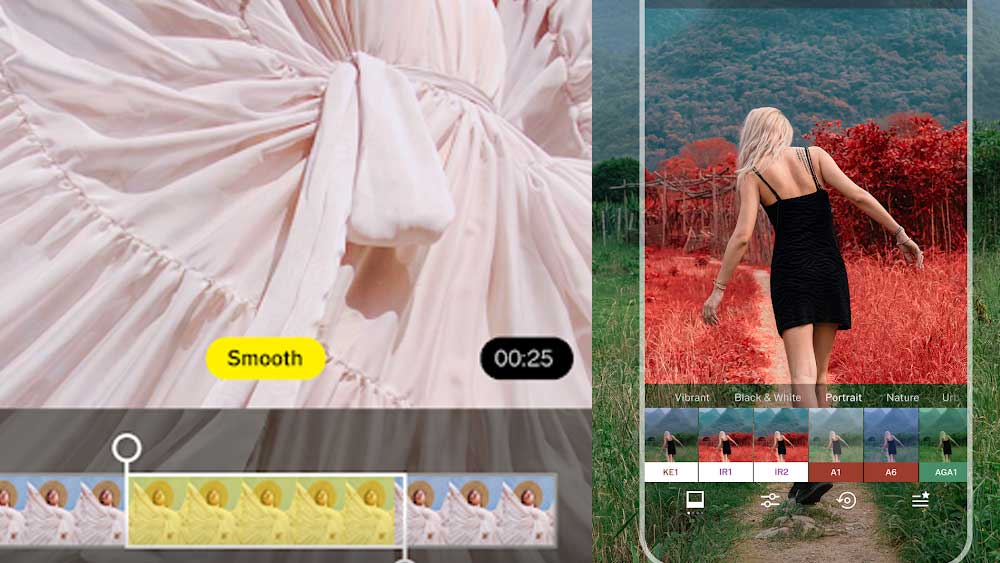
As you open the app, you are invited to sign in either through a Google account or Snapchat account. Once this is done, you can enjoy the app. It’s divided into five main pages. On the homepage you get the Feed. The Feed is basically where you can post your pictures and follow other people and view their photos. Unlike other apps, there is no system where they show the number of likes or views publicly, but you can favorite pictures which will be seen by the owner of that account.
The next page is the Discover Page, where you can search for the type of content you enjoy, and follow various accounts according to your tastes. The app itself will recommend various accounts according to the way it perceives you. The third page is called the studio, where the main editing takes place.
You can use photos from any of your Android camera app. Use this app to make those ordinary photos better and professional.
You can import pictures or videos, or take pictures directly with the app. When you select the edit option, there is a section called the Preset, where you can select from a wide variety of preset edits, to enhance the picture according to your tastes. In the Tools section, you can change the contrast, exposure, saturation, tone and many more. In Recipes section, you can save an edit template, and apply the same set of edits to any future pictures you take.
The fourth page is the Profile page, where all the pictures you have uploaded will be displayed in a gallery. There is another subsection called the Collection, which will display all the photos of other users that you have reposted on your feed. In this page you can curate your profile, bio and other details. The last page is the Membership page which you can access only after paying an annual membership fee. By becoming a member, you can access a wider range of editing tools, to help you stand out from the crowd.
Install Photo Editor on Android TV
If you want to install Android Photo Editor like VSCO on Android TV, then you have to use third-party Android TV app store. There are many TV app stores like AppLinked, FileSynced and UnLinked. You can choose your favorite TV stores.
App Stores like AppLinked allow any user to create their own store. First create your store using AppLinked dashboard. Then upload apk files that you want to install on your TV box. Simple and easy. No need to type hard to remember long URLs to download apps and games you want.
