You don’t need professional-level cameras to shoot videos these days. It’s pretty obvious that you can shoot great high-quality video just using your mobile phone’s camera.
But when it comes to editing these high-resolution videos, most people tend to think that a high performed powerful PC is a must. This is a very expensive and time-consuming option.
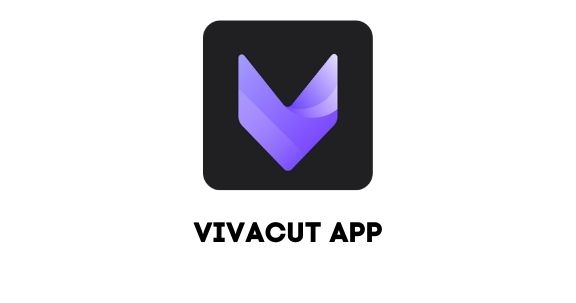
However, they are unaware that the smartphone on your hand can get done these kinds of tasks without a problem since most mobile phones come with a powerful processor, unlike old ones.
This is when the VivaCut video editing application comes in handy. It offers a great set of tools and features so you can edit high-quality video content right on your phone without needing a powerful computer.
What is VivaCut?
VivaCut is a professional-level video editor that was designed especially targeting mobile video makers, in other words, people who use their smartphones to shoot videos for professional work or just for fun.
You don’t have to be a professional to use this application, and the user interface design is also so simple.
Therefore, anybody can understand how to use this application without a problem.
No matter where you are, if you have your mobile phone with you, you can use VivaCut App without a problem.
It is a lightweight app, so you don’t need to worry about it getting laggy or slowing down your device.
However, it would help if you also kept in mind that this application is designed to target mobile devices, such as android phones or Apple devices like I pads.
You can throw the video footage that you filmed using your professional-level video camera or DSLR camera on this application and edit it just like you are doing it on a PC without any problems.
Related – Alight Motion App
VivaCut features
This application offers a great set of tools, including.
- Green screen/chroma key.
- Audio extraction.
- Key frame animations.
- Visual effects.
- Video transitions.
- Color adjustments.
- Cut and trim videos.
- Combine video clips.
- Slideshow creation.
- Blend videos.
- Picture in picture
- And many other features.
Directions to download the application
You can use VivaCut APK on operating systems such as Android or IOS.
For android users
This application is readily available on Google Play Store, so you can download it from there.
If you want the APK version of this app, you can download it from many websites.
But in order to install any APK file on your android device, you must enable the “download apps from unknown sources” option in android security settings.
For IOS users
The downloading process is the same as android. All you have to do is go to the Apple app store and search for the name of the application, which is “VicaCut” you can easily download it from there.
Related – YouCut App
Can I use this app on my Windows PC or Apple I MAC?
Since VivaCut Video Editor App is only designed for mobile devices, it is impossible to download and install it directly on your PC.
However, you can easily use an android emulator on your PC to download and use any app you want.
Many android emulators enable you to do that such as, BlueStacks or NOX player.
Enjoy!
